|
Deal Updater can be used to update various data points in Loan, MNA, DCM, and ECM deals.
Step 1. Prepare Update Files
Depending on the deal type (Loan, MNA, DCM, ECM), a unique update file has to be created as an input for the tool.
If you wish to update only eids (replace entities) in deals, Deal Updater can auto-generate the
update files for you.
If you wish to update any other data points in deals, you need to
upload a custom update file.
1. 1. Generate Update Files - for entity replacement only
In order to update eids in deals, create an Excel file of .xlsx format with
two columns:
- old_val: list of old eids you wish to update
- new_val: list of new eids
Use this file as input to generate your update files for all deal types. After selecting
this file, click generate and you should see the generated update files within a few seconds.
Feel free to download them if you wish.
1. 2. Upload Custom Update Files - for any supported data point
In order to update data points other than eids in deals, you need to create a custom update file that
is tailored to the deal type of interest.
The custom update file needs to be an Excel file of .xlsx format and its name has to include the deal
type you wish to update with it - "dcm", "ecm", "mna", or "loan".
Given the deal type, custom update files need to have the following columns:
DCM
There are five columns in the DCM update file:
- deal_id: fill in the deal number that you want to update
- tranche: fill in the tranche number that you want to update under the deal
- if the data point is a deal level data point, fill in 0
- if you want to update the same data point for all tranches under the deal, fill in "all"
- field: the data point that you want to update. You must fill in the exact same data point name
listed in the Supported Data Points list
- old_val: old value of the data point
- new_val: new value of the data point
Notice For old_val and new_val:
- date should be in *mm/dd/yyyy* format
- for company name, use either company id or company's proper name
Screenshot of an example input file
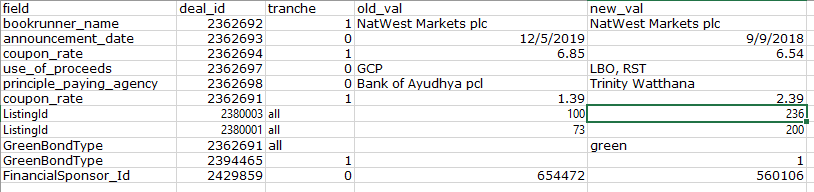
ECM
There are five columns in the ECM update file:
- field: two fields are supported: "ListingId" and "FinancialSponsor_Id"
- deal_id: fill in the deal number that you want to update
- tranche: fill in the tranche number that you want to update under the deal; or
fill in "all+deal" for updating listing ID info in all the tranche level data
and deal level data; fill in 0 or leave it blank if it is a deal level data
- old_val: old value of the data point
- new_val: new value of the data point
Screenshot of an example input file
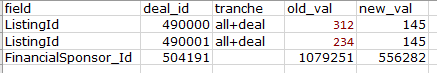
MNA
There are five columns in the MNA update file:
- deal_id: fill in the deal number that you want to update
- Level: choose from `Targets, Acquirors, Divestors, Advisors`
- only support `Id` in these levels
- deal level data points have not been supported
- field: only `Id` is supported
- old_val: old value of the data point
- new_val: new value of the data point
Notice For old_val and new_val:
- for company name, use either company id or company's proper name
Loan
There are five columns in the Loan update file:
- deal_id: fill in the deal number that you want to update
- tranche: fill in the tranche number that you want to update under the deal
- if the data point is a deal level data point, leave it blank or fill in 0
- if you want to update the same data point for all tranches under the deal, fill in "all"
- field: the data point that you want to update. You must fill in the exact same data point name
listed in the Supported Data Points list
- old_val: old value of the data point
- new_val: new value of the data point
Notice For old_val and new_val:
- date should be in *mm/dd/yyyy* format
- for company name, use either company id or company's proper name
Screenshot of an example input file
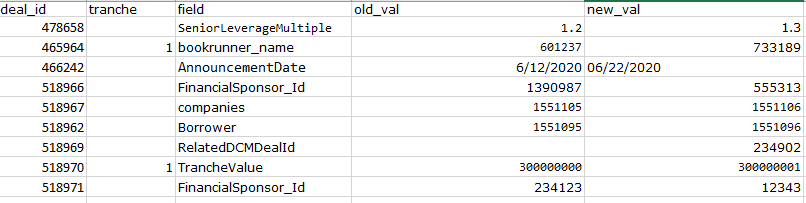
|